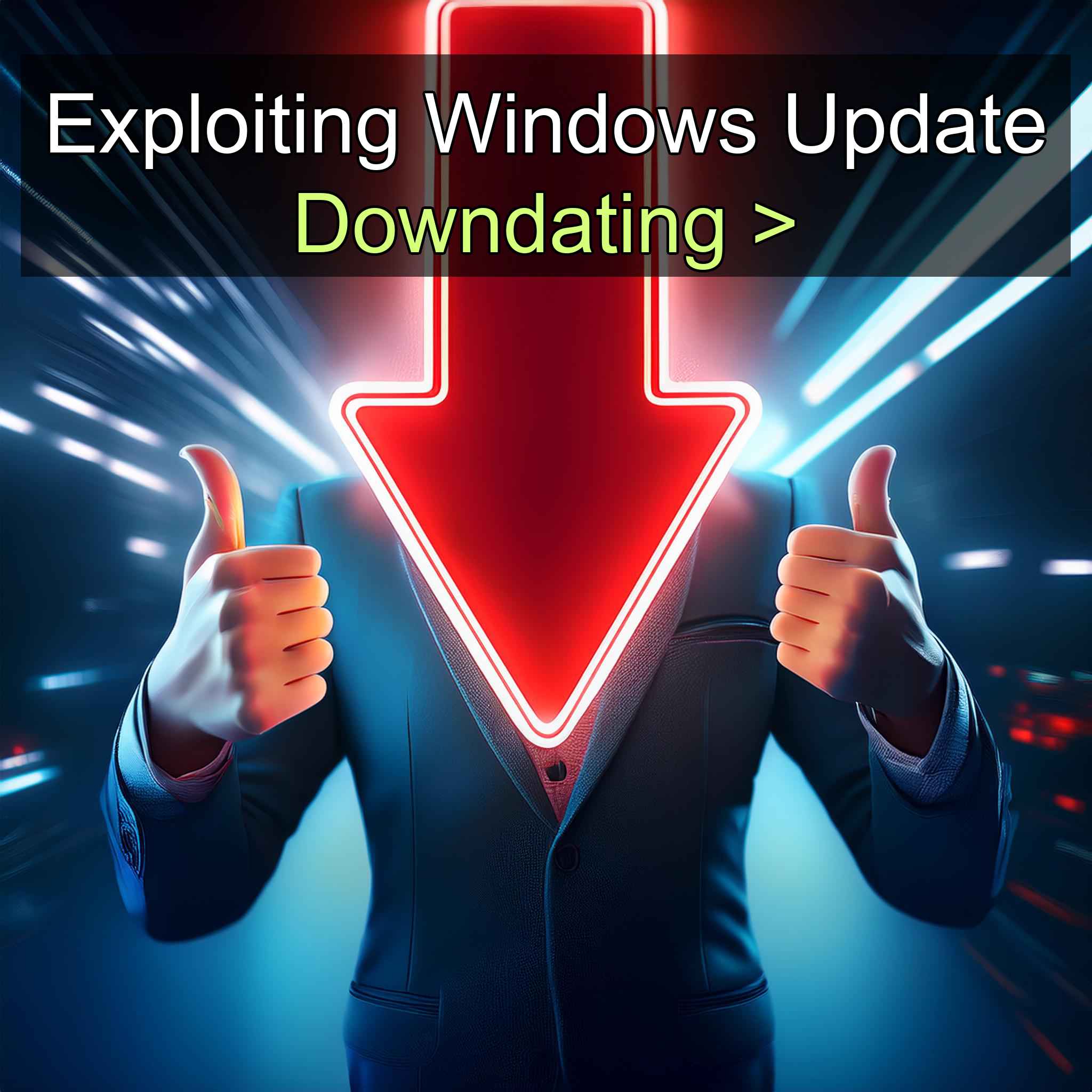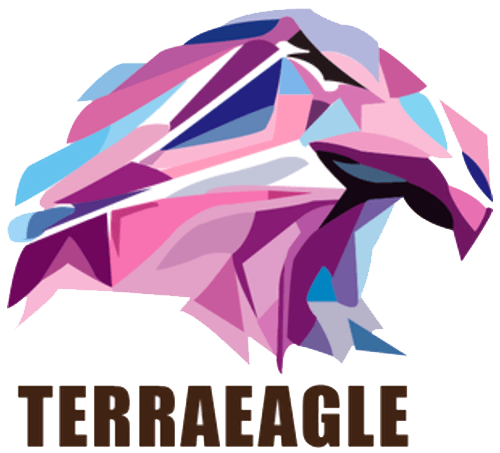Windows Downdate: Exploiting Windows Update to Install Vulnerable Patches and Reintroduce Critical Vulnerabilities
Attackers are constantly finding new ways to manipulate legitimate system features to bypass defenses. One such technique is the Windows Downdate attack, which exploits the Windows Update mechanism to downgrade system patches, reinstalling older, vulnerable versions of software. This downgrading, or downdating, can lead to severe privilege escalation opportunities.
Overview of Windows Downdate
WindowsDowndate, an open-source tool, takes advantage of the Windows Update rollback feature. This legitimate feature is meant to provide a failsafe for users in case an update introduces instability or issues. However, attackers can maliciously use it to downgrade patches, reintroducing previously patched vulnerabilities back into the system.
- Reinstall vulnerable versions of software or drivers
- Exploit old vulnerabilities that had been patched
- Escalate privileges using known exploits for these vulnerabilities
Key Exploit Techniques
1. Manipulation of Windows Update Rollback Mechanism
The Windows Update rollback mechanism allows for the reversion of updates when a problem occurs after patching. The attack leverages this functionality to force a system to revert to older, unpatched versions of drivers, kernel components, or other software, thus introducing vulnerabilities that the system had already mitigated.
Practical Example: An attacker downgrades a critical system driver that had been patched to fix a privilege escalation vulnerability. By forcing the system to install the older, vulnerable driver version, the attacker could then exploit the vulnerability to gain SYSTEM-level access.
2. Privilege Escalation by Exploiting Downgraded Patches
Once a system has been downdated, attackers can execute privilege escalation attacks by exploiting known vulnerabilities that were fixed in the latest patches. Vulnerabilities in kernel components, drivers, or system services can provide attackers with the ability to gain control over the entire system.
Practical Example: Attackers downgrade a Windows Defender component to an older version with a known vulnerability, allowing them to bypass security protections and inject malicious payloads.
3. Reintroduction of Vulnerabilities in Signed Drivers
One of the most dangerous aspects of the Windows Downdate attack is its ability to reintroduce vulnerabilities in signed drivers. Since these drivers are signed by trusted vendors, their installation goes largely unchecked, even if the driver contains known vulnerabilities. Attackers can exploit this to execute privileged code.
Practical Example: By downgrading a signed but vulnerable driver, attackers exploit it to load malicious kernel code, demonstrating the severe implications of downdating signed drivers.
Offensive Use Cases for Red Teams
For red teams, WindowsDowndate opens new attack avenues by exploiting weak patch management practices or misconfigured update policies. The following scenarios demonstrate how the tool can be effectively used during simulated attacks:
1. Downgrading Critical Patches to Reintroduce Exploits
Red teams can use WindowsDowndate to downgrade a system’s security patches, reintroducing vulnerabilities that had previously been mitigated. This allows them to simulate an attack where the organization’s patching strategy fails, leading to a full system compromise.
Practical Example: A red team downgrades a server running an old version of a vulnerable driver, bypasses the organization’s security controls, and gains SYSTEM access by exploiting the older driver.
2. Simulating Real-World Patch Rollback Scenarios
Attackers in the wild have been known to target misconfigured update mechanisms or exploit rollback features to maintain persistence. Red teams can simulate these scenarios using WindowsDowndate to assess whether an organization’s update policies adequately prevent downdating attacks.
Practical Example: A red team uses WindowsDowndate to test how the SOC responds to unauthorized downgrades of critical patches and monitors whether rollback activities trigger alerts.
Defensive Measures: Mitigating Windows Downdate Attacks
To defend against Windows Downdate attacks, organizations must harden their patch management practices, enforce strict update policies, and monitor for downgrading activities. Here are key steps to mitigate this attack vector:
1. Enforce Strict Update Policies
Prevent unauthorized users from downgrading system patches by configuring strict Windows Update policies. Ensure that only verified and secure patches are allowed, and that rollback actions are tightly controlled.
Recommendation: Use Windows Update for Business to enforce patching policies, disabling rollback features for critical system updates. Restrict administrative permissions to those who need it, and log any update rollback attempts.
2. Monitor for Rollback Activity
Set up monitoring to detect attempts to rollback critical system patches. Unauthorized rollback attempts should trigger alerts for immediate investigation, as this could indicate an attempt to downgrade a patch for exploitation.
Recommendation: Implement logging tools such as Sysmon to track any rollback-related events and identify systems that are reverting to older, vulnerable versions of software or drivers.
3. Use Endpoint Detection and Response (EDR) Solutions
EDR solutions can monitor for unusual system changes, including downgrades in software versions. Configuring alerts for version changes in critical drivers or system components can help detect potential downdating attacks.
Recommendation: Set up version monitoring in your EDR solution to alert the security team if a system downgrades to a previously vulnerable version of a component.
4. Harden Driver Installation Policies
Since the attack targets drivers that are signed but vulnerable, ensure that the installation of drivers, especially those known to have vulnerabilities, is restricted. Use tools like Windows Defender Application Control (WDAC) to enforce stricter driver policies.
Recommendation: Implement WDAC policies to only allow the installation of known-good drivers and restrict the use of old, vulnerable versions of signed drivers.
Lessons from Past Incidents
The Windows Downdate attack shares similarities with other high-profile incidents where attackers exploited vulnerable drivers or system components. In the past, signed driver vulnerabilities have been used by advanced threat actors to bypass security measures and escalate privileges. This attack technique underscores the importance of strong patch management and the risks associated with weak update policies.
Final Thoughts
The Windows Downdate attack is a novel and dangerous way of exploiting legitimate system features to bypass security patches and reintroduce old vulnerabilities. Red teams should use this tool to test the resilience of their organization’s patch management strategy, while blue teams must ensure that rollback features are tightly controlled and monitored for suspicious activities.
At Terraeagle, we help organizations secure their patch management processes and defend against advanced downgrade attacks. Reach out to us to learn more about how we can help protect your infrastructure from these emerging threats.