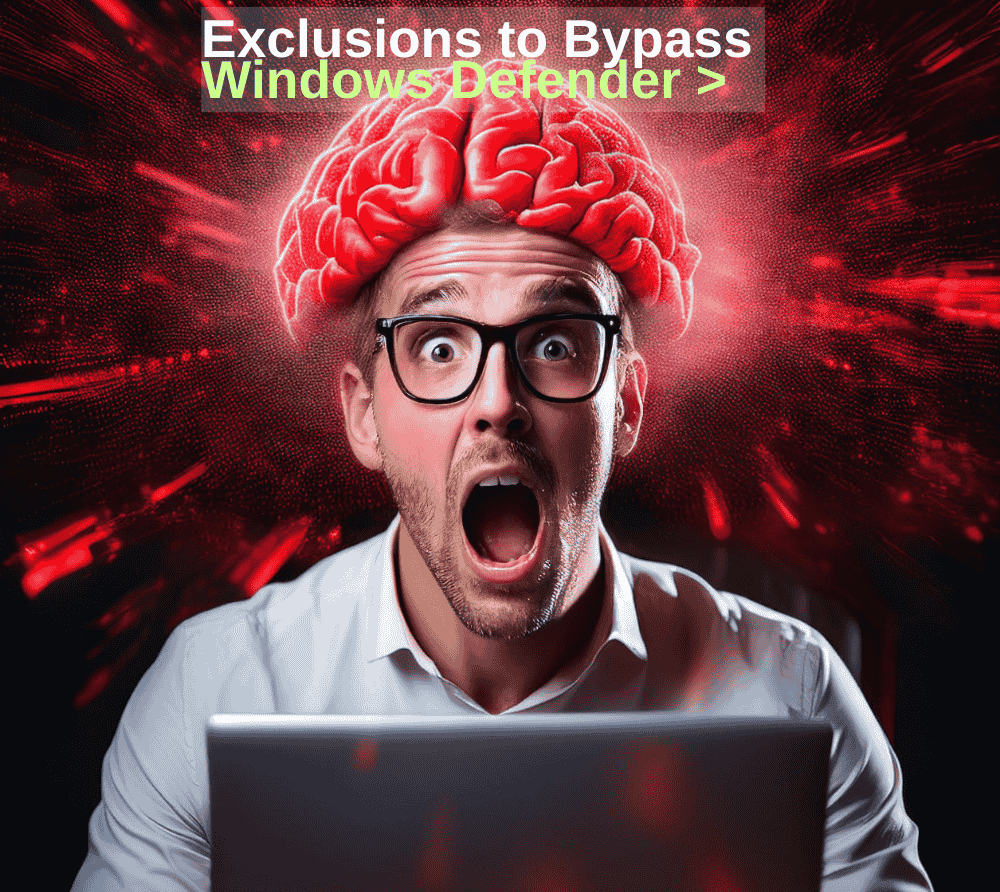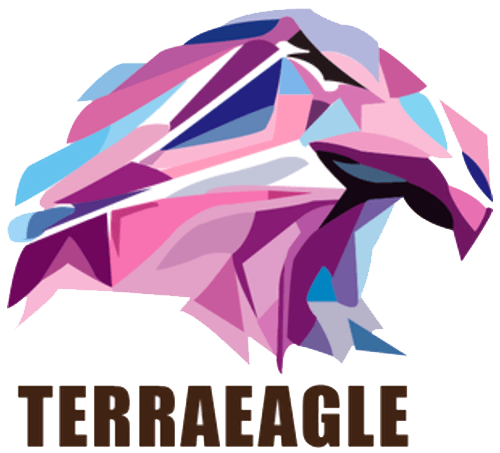SharpExclusionFinder: Discovering Exclusions to Bypass Windows Defender with Ease
The SharpExclusionFinder tool, developed by Friends-Security, is an open-source utility designed to help security researchers and red teamers identify Windows Defender Exclusions that could allow attackers to bypass antivirus detection. As organizations increasingly rely on endpoint protection systems like Windows Defender to guard against malware and other security threats, identifying exclusions is a critical component of a comprehensive security strategy. In this blog, we will explore the technical details behind SharpExclusionFinder, its practical applications in real-world scenarios, and how it can be combined with other security tools for more robust defense mechanisms.
Technical Breakdown of SharpExclusionFinder
At its core, SharpExclusionFinder is a C# tool that searches for predefined exclusions in Windows Defender. Exclusions are directories, file types, or processes that are not actively monitored or scanned by Windows Defender. This creates potential security blind spots, which can be exploited by malicious actors to introduce malware or execute unauthorized processes without being detected.
Exclusions can be set manually by administrators for performance reasons, often excluding directories that contain frequently modified files or applications known to produce false positives. However, these exclusions can unintentionally become vulnerabilities if left unchecked, allowing attackers to execute malware in protected environments.
SharpExclusionFinder is built to enumerate these exclusions by querying Windows Defender configuration settings using WMI (Windows Management Instrumentation) or PowerShell. It returns a list of all excluded file paths, file types, and processes, giving security researchers insights into what is not being scanned.
Practical Applications: Lessons from Past Incidents
Identifying and managing exclusions is critical for maintaining the integrity of endpoint protection. In the past, threat actors have taken advantage of poorly configured exclusions to bypass security mechanisms. For example, in 2021, a ransomware group leveraged PowerShell scripts to place malware into excluded directories, effectively avoiding detection by endpoint security solutions like Windows Defender. SharpExclusionFinder enables you to identify these misconfigurations before attackers do, allowing for timely remediation.
Another real-world example of exclusion misuse occurred during the WannaCry ransomware attack in 2017. The attackers placed malicious files in directories that were excluded from scans, leading to significant delays in detection and remediation. These lessons emphasize the importance of regular audits of Defender exclusion lists to ensure that security measures are not inadvertently compromised.
How to Use SharpExclusionFinder
SharpExclusionFinder is easy to use and requires minimal setup. Here’s a step-by-step guide to running the tool and interpreting its output:
Clone the Repository:
First, clone the SharpExclusionFinder repository from GitHub:
git clone https://github.com/Friends-Security/SharpExclusionFinder.gitCompile the Project:
You will need to compile the project using Visual Studio or a similar C# compiler. Once compiled, the tool will generate an executable.
Run the Tool:
After compiling, run SharpExclusionFinder with appropriate permissions. The tool queries Windows Defender and returns a list of exclusions for directories, file types, and processes.
SharpExclusionFinder.exeAnalyze the Output:
The tool will list any defined exclusions in the Windows Defender configuration. These can include:
- Excluded directories: Files and folders that are not scanned.
- Excluded file types: Specific extensions that are ignored.
- Excluded processes: Programs that run without being monitored.
The output provides a comprehensive view of security gaps, giving security teams actionable insights into potential weaknesses.
Combining SharpExclusionFinder with Other Tools
While SharpExclusionFinder is an excellent tool for discovering Defender exclusions, it becomes even more powerful when used in conjunction with other security tools. Here are some ways to enhance its capabilities:
Integration with SIEM Tools:
Integrating SharpExclusionFinder with Security Information and Event Management (SIEM) platforms such as Graylog or Splunk can help automate the discovery of risky exclusions. By running SharpExclusionFinder on a scheduled basis and forwarding the results to a SIEM, security teams can receive real-time alerts when new exclusions are added that could introduce security gaps.
Combining with Endpoint Detection and Response (EDR) Solutions:
Use SharpExclusionFinder alongside EDR tools such as CrowdStrike Falcon or Microsoft Defender for Endpoint. These platforms may not highlight exclusions directly, so running SharpExclusionFinder as part of your endpoint audit allows you to pinpoint unscanned areas that could potentially host undetected malware.
Vulnerability Management:
SharpExclusionFinder can be integrated into your organization’s vulnerability management lifecycle. By using tools like OpenVAS or Nessus to identify vulnerabilities and pairing them with SharpExclusionFinder’s exclusion data, you can better understand the full extent of potential attack vectors. This enables more targeted patching and remediation efforts.
PowerShell Automation:
For environments that rely heavily on PowerShell scripts for configuration management, SharpExclusionFinder can be included as part of routine health checks. Combine this tool with other PowerShell security scripts to ensure that exclusions are regularly audited and updated, minimizing security blind spots.
Tactical Recommendations for Securing Windows Defender
To ensure your organization’s security is not compromised by improper exclusions, we recommend the following steps:
- Audit Exclusions Regularly: Use SharpExclusionFinder to perform periodic audits of your Windows Defender configuration. Look for any unexpected exclusions that could be exploited by attackers. Establish a baseline for what exclusions are necessary and ensure that any deviations are flagged for review.
- Limit Exclusions to Trusted Directories: Only exclude directories that are required for performance reasons and are deemed safe. Avoid excluding entire drives or critical system directories, as this can create significant vulnerabilities.
- Monitor for Changes in Exclusions: Integrate the tool with monitoring systems to detect when new exclusions are added. SharpExclusionFinder can be automated to run at regular intervals, providing immediate feedback on changes that could expose your systems to risk.
- Review Exclusions Post-Incident: If a security breach occurs, use SharpExclusionFinder to review any exclusions that may have been added during or after the incident. This ensures that attackers haven’t compromised your system by inserting exclusions that allow them to bypass detection.
- Combine with Endpoint Protection Policies: Enhance your endpoint protection policies by combining SharpExclusionFinder with Group Policy Objects (GPOs) that enforce strict rules around exclusion settings. Lock down the ability for non-administrative users to modify exclusion lists.
Final Thoughts
As attackers continue to evolve their techniques, bypassing traditional security measures like antivirus systems has become a key focus. SharpExclusionFinder provides a powerful, practical way to identify Windows Defender exclusions that could create security blind spots. By integrating this tool into your broader security strategy and combining it with other proactive defense measures, you can significantly reduce the chances of exploitation.
At Terraeagle, we specialize in helping organizations bolster their security postures by identifying gaps like exclusions in endpoint protection systems. If you need assistance with running tools like SharpExclusionFinder or conducting comprehensive endpoint audits, contact us for a free consultation.