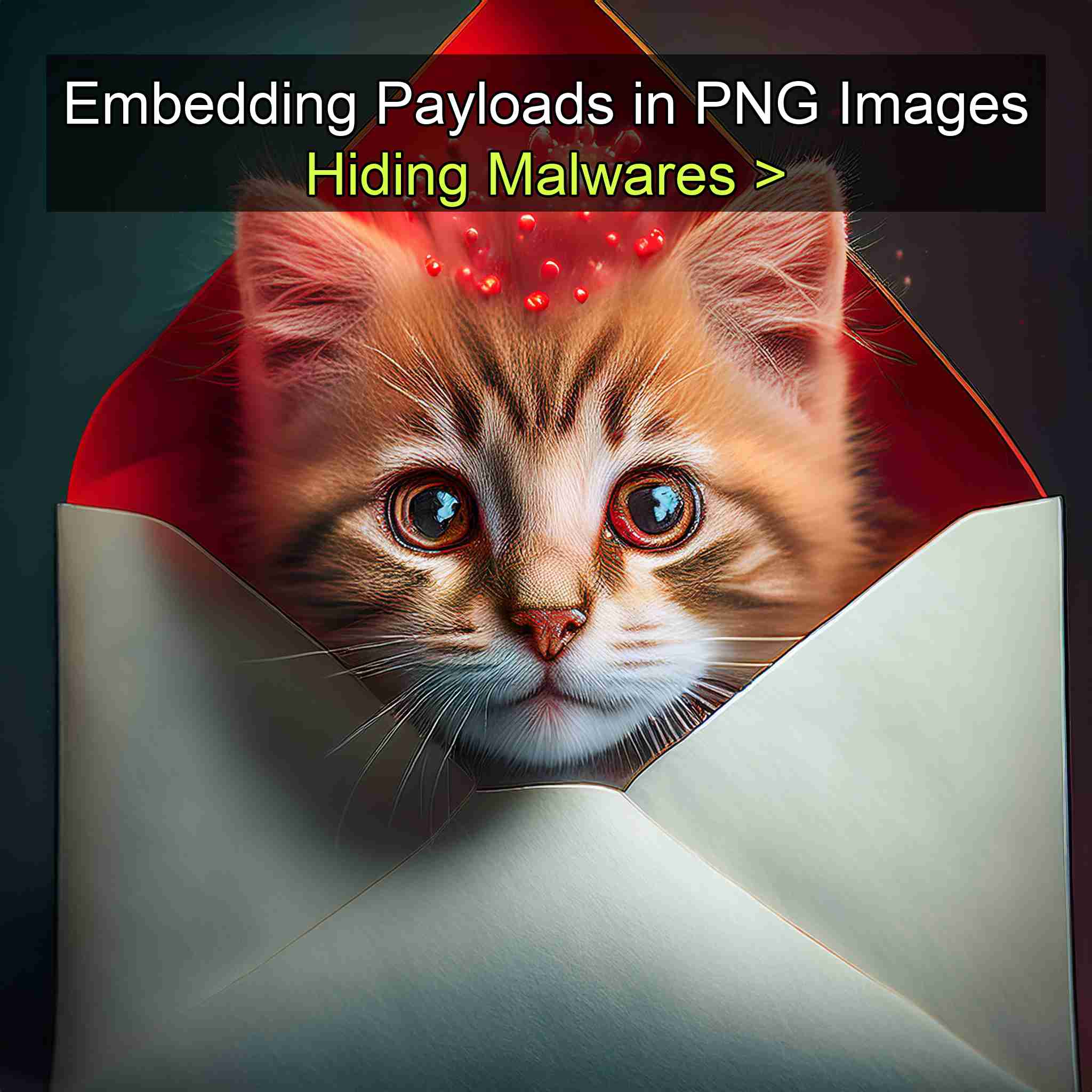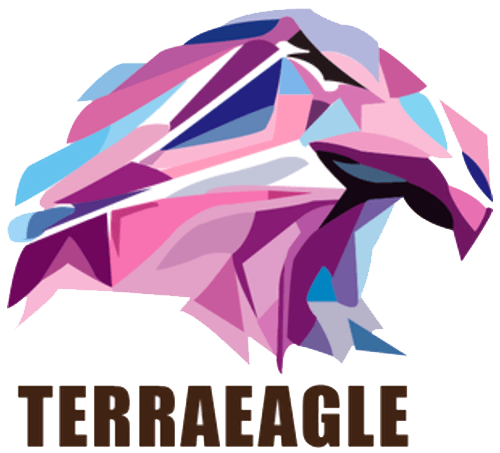Embedding Payloads in PNG Images: A Closer Look at EmbedPayloadInPng
With attackers continuously seeking new methods for covert payload delivery, tools that leverage —the practice of concealing information within images—are becoming more common. One such tool is , developed by , which allows users to embed malicious payloads into PNG image files. This technique enables attackers to bypass traditional security measures by hiding malware within seemingly benign images, making detection by antivirus and endpoint security solutions challenging.
In this blog, we’ll explore how EmbedPayloadInPng works, analyze potential offensive applications, and discuss defensive strategies to detect and mitigate these types of payload delivery attacks.
What is EmbedPayloadInPng?
EmbedPayloadInPng is an open-source tool that allows users to embed executable payloads into PNG image files without altering the visible image content. This technique leverages steganography to hide malicious code within the image’s data sections, keeping the payload hidden from standard detection mechanisms.
How EmbedPayloadInPng Works
The tool takes a PNG file and injects a payload into its ancillary chunks (parts of the PNG structure that aren’t critical to the image display), leaving the visual integrity of the image unchanged. Here’s a breakdown of the process:
- Selects a PNG Image File: The attacker begins with a seemingly benign PNG image that serves as the host for the payload.
- Embeds the Payload: The tool injects the malicious code into the ancillary data chunks, such as
IDAT(Image Data) orIEND(End of Image) chunks, or creates custom chunks to store the data. - Reassembles the Image: After embedding the payload, the image is saved without visibly altering its content, leaving it undetectable to standard image viewers.
- Decodes the Payload: On the target system, a decoding tool or a custom script extracts the payload from the image file and executes it, thereby triggering the embedded malware.
Offensive Use Cases for EmbedPayloadInPng
EmbedPayloadInPng offers numerous offensive applications, especially in red team exercises or adversarial emulation scenarios, where covert payload delivery is essential. Here are a few ways this tool can be used offensively:
-
Bypassing Antivirus Scanners: Many antivirus solutions focus on scanning executable files and often overlook non-executable formats like images. By embedding malware in a PNG file, attackers can bypass traditional antivirus measures, as the image file is unlikely to trigger suspicion.
Practical Example: During a red team assessment, a tester uses EmbedPayloadInPng to embed a backdoor payload into an image file. This image is then sent to the target over email. Since the image file does not have executable characteristics, it bypasses the organization’s antivirus filters.
-
Exploiting Web Upload Features: Many websites allow users to upload images, which can be a vector for delivering malicious content if the uploaded images are not adequately sanitized.
Practical Example: An attacker uses EmbedPayloadInPng to create a malicious image file and uploads it to a public-facing web application that stores user-submitted images. Later, they download the file from the site and decode the payload to gain a foothold in the network.
-
Social Engineering and Phishing: Embedding payloads in images can be a highly effective technique in phishing attacks, where attackers distribute malicious images via email or social media.
Practical Example: An attacker embeds a remote access trojan (RAT) payload within a PNG image and sends it as an attachment in a phishing email. Once the victim downloads and interacts with the file, the attacker decodes the payload and gains control of the victim’s system.
-
Storing Payloads in Diskless Malware Attacks: In diskless malware attacks, attackers avoid writing malicious code to disk to evade detection. Embedding payloads in images enables malware to remain undetected in memory.
Practical Example: During a red team exercise, the team uses EmbedPayloadInPng to inject a payload into an image, which remains in memory upon execution, bypassing disk-based security controls.
Defensive Measures: Detecting and Mitigating Image-Based Payload Delivery
Detecting payloads embedded within images requires a multi-layered approach that combines advanced threat detection, endpoint security, and user awareness. Here are some techniques to identify and prevent image-based payload attacks:
-
Monitor for Unusual Image File Activity: Organizations should monitor unusual activity around image files, especially if images are being opened by non-standard applications or processes associated with script execution.
Recommendation: Set up logging and alerting for processes that interact with image files. Flag any processes that attempt to execute code or access ancillary chunks in image files, as this may indicate embedded payloads.
-
Implement File Scanning and Sandboxing: Scanning all files, including non-executable ones, in a sandbox environment can reveal malicious behaviors. Sandbox solutions can detect attempts to decode or execute embedded payloads within images.
Recommendation: Use sandboxing solutions that can analyze image files for hidden executables or suspicious metadata. If a file demonstrates unexpected behaviors, such as calling APIs to decode data, it should be flagged for further analysis.
-
Inspect PNG Metadata and Ancillary Chunks: Use tools to inspect ancillary chunks within PNG files. By analyzing these chunks for unusual patterns or content, defenders can detect potential payloads embedded within images.
Recommendation: Implement automated scripts that analyze image files’ ancillary chunks for unusual data. Set up alerts for PNG files that contain atypical data in chunks such as
IDATorIEND. -
Restrict Image Uploads and Apply Content Filtering: Implement strict controls for image uploads in web applications. Restricting allowed file types and scanning uploaded images for embedded content can prevent malicious files from reaching users.
Recommendation: Enforce file validation policies that check for non-standard image characteristics before allowing images to be uploaded or stored. Use content filtering to strip out any non-image data embedded within ancillary chunks.
-
User Education and Phishing Awareness: Educating users on the risks of unsolicited image attachments and files from unknown sources can prevent payload-based phishing attacks.
Recommendation: Regularly train users to recognize phishing attempts and caution them against opening image files from unknown senders. Reinforce awareness about the potential risks of image-based malware.
Lessons from Past Incidents
In recent years, payload embedding techniques have gained popularity among advanced threat actors who exploit gaps in traditional malware detection to achieve their goals. Techniques similar to those used in EmbedPayloadInPng have been observed in real-world attacks where adversaries embedded malware within images to bypass security systems. These incidents emphasize the need for strong security controls around image files and an understanding of the evolving techniques used to bypass traditional defenses.
Final Thoughts
EmbedPayloadInPng demonstrates the growing sophistication of tools that leverage steganography for covert payload delivery. As attackers find new ways to bypass security measures, organizations must adopt a proactive approach to defend against such threats. Monitoring for image file anomalies, implementing sandboxing, and educating users are all critical steps in mitigating the risks associated with embedded payloads.