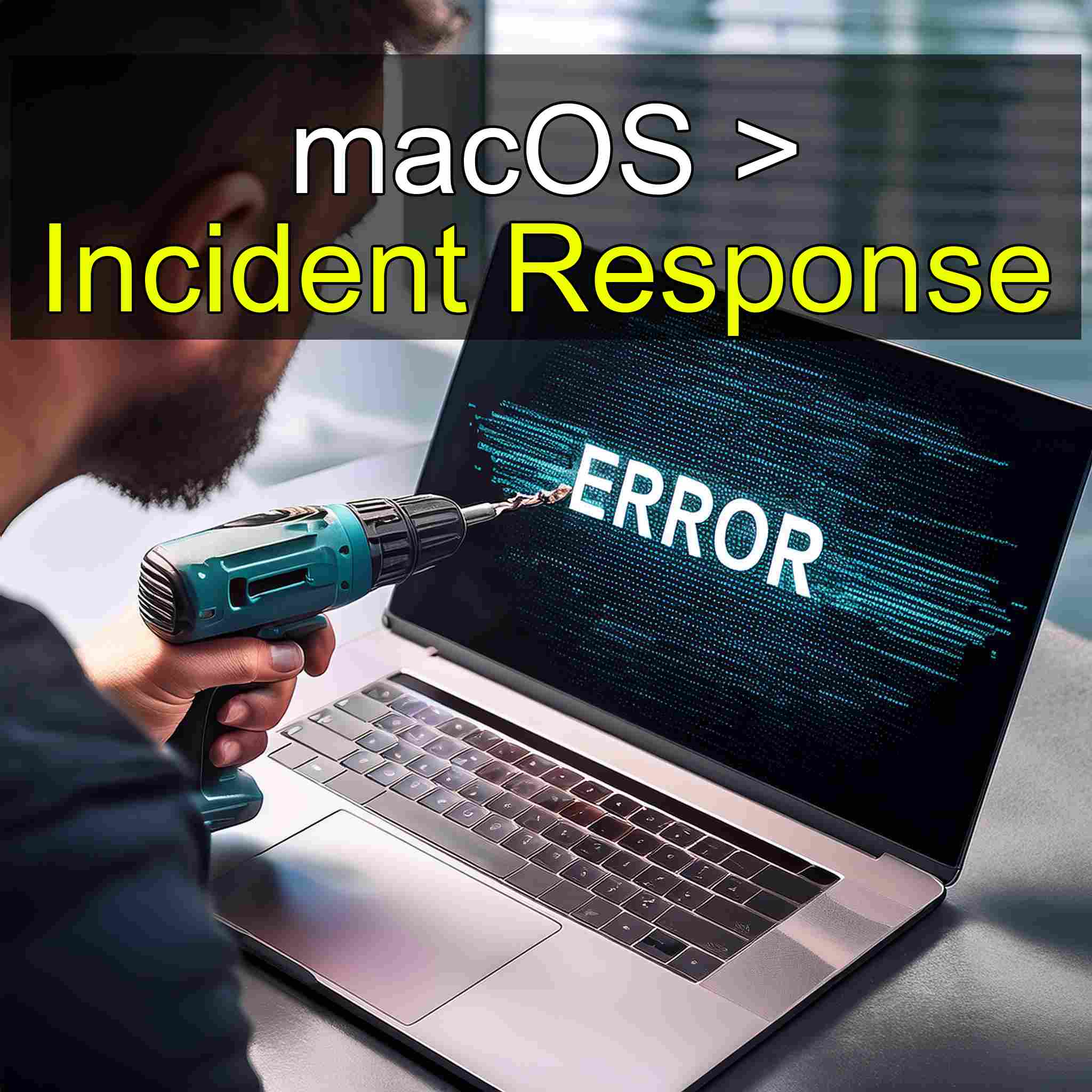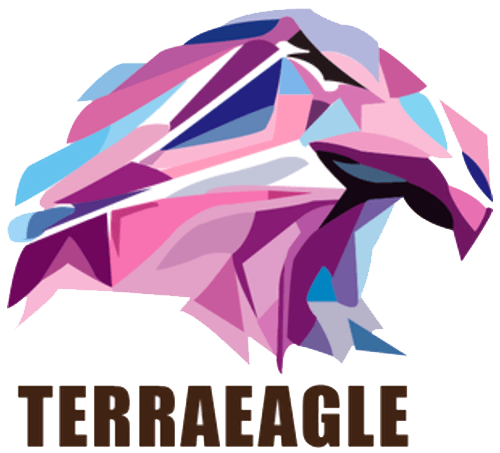The increasing use of macOS in enterprise environments has made it a critical target for cyber threats. Yet, traditional incident response (IR) methodologies, often designed for Windows systems, fall short in effectively addressing macOS-specific challenges.
Enter Aftermath, an open-source rapid triage tool tailored for macOS, enabling cybersecurity professionals to detect, analyze, and respond to threats efficiently.
This blog unpacks the research on Aftermath, exploring its role in rapid incident response triage, supported by realistic attack simulations, practical configurations, and actionable insights.
Why macOS Needs a Tailored IR Approach
With macOS adoption in enterprises rising from 8.5% in 2014 to nearly 15% in 2024, threat actors have expanded their focus on macOS environments. However, tools and training for macOS-specific IR lag far behind those available for Windows.
Key Challenges:
- Architectural Differences: macOS security models differ significantly, rendering Windows-centric tools and techniques ineffective.
- Frequent Updates: Regular macOS updates often break compatibility with existing security tools, creating the need for adaptable and resilient IR methodologies.
Conventional IR approaches—like full disk imaging—are time-intensive, taking hours or even days. This delay increases an organization’s exposure to threats, highlighting the need for faster alternatives like Aftermath.
What is Aftermath?
Aftermath is an open-source tool designed for rapid collection and analysis of forensic artifacts on macOS. It supports incident responders by:
- Collecting critical artifacts (e.g., logs, browser history, system configurations).
- Normalizing data into searchable formats (CSV, text files).
- Simplifying artifact analysis, enabling actionable insights in under 30 minutes.
Unique Features:
- No external dependencies or installations (e.g., Python).
- Lightweight design with minimal impact on the host system.
- Compatibility with Mobile Device Management (MDM) tools for enterprise deployment.
Simulating Attacks for Real-World Validation
To validate Aftermath, researchers conducted attack simulations using Red Canary’s Atomic Red Team framework, aligned with the MITRE ATT&CK techniques. Attack vectors tested included:
-
T1566: Phishing
- Simulated a credential-stealing page.
- Key Finding: Evidence found in Firefox browser artifacts but not in Safari or Chrome.
-
T1056.001: Keylogging (Input Capture)
- Detected via changes in macOS’s Transparency Consent and Control (TCC) database.
-
T1070: Indicator Removal on Host
- Simulated log file deletion, detected in system metadata.
-
T1059.002: Command and Scripting Interpreter
- Used AppleScript for malicious execution, identified through artifacts containing
osascript.
- Used AppleScript for malicious execution, identified through artifacts containing
Setting Up Aftermath for macOS IR
Follow these steps to deploy and utilize Aftermath effectively:
1. Installation
Run the following commands to install Aftermath:
2. Running Aftermath
Execute Aftermath with the --deep flag to maximize artifact collection:
3. Artifact Analysis
After running Aftermath:
- Transfer the collected archive to an analysis workstation.
- Extract and search the dataset for Indicators of Compromise (IoCs) using pre-defined keywords (e.g.,
osascript,phish.html).
Practical Use Cases for Aftermath
-
Detecting Malware Persistence
- Test: Simulated autostart execution via
loginwindow.plist. - Aftermath’s Output: File timeline identified evidence of the malicious configuration.
- Test: Simulated autostart execution via
-
Phishing Detection
- Test: Phishing attacks simulated through credential-stealing web pages.
- Aftermath’s Output: Found browser history evidence for Firefox but revealed gaps for Safari and Chrome.
-
Keylogging Activity
- Test: Keylogging simulated with Apple’s TCC framework.
- Aftermath’s Output: Timestamps correlated with malicious activity, offering precise incident timelines.
Integrating Aftermath into SOC Operations
To maximize the utility of Aftermath:
- Combine with SIEMs: Enrich Aftermath’s insights by integrating it with Security Information and Event Management systems for broader context.
- Automate Deployment: Use MDM solutions to deploy Aftermath across macOS fleets, ensuring rapid incident response readiness.
- Train Teams: Equip SOC analysts with the knowledge to interpret macOS-specific artifacts, leveraging Aftermath’s outputs effectively.
Advantages of Aftermath for macOS IR
- Speed: Reduces artifact collection and analysis time to under 30 minutes, minimizing the attacker’s dwell time.
- Accuracy: High detection rates (83% in tests) across various attack vectors.
- Practicality: Lightweight and portable, with no external dependencies, making it easy to deploy even during active incidents.
Recommendations for Future Enhancements
- Broader Attack Simulations: Expand testing to include advanced techniques like ransomware and supply chain attacks.
- Tool Integration: Integrate Aftermath with EDR and antivirus tools for enhanced detection and automated response.
- Cross-Browser Support: Investigate and address inconsistencies in artifact collection across web browsers.
Final Thoughts
Aftermath offers a powerful solution for macOS-specific incident response, bridging a significant gap in the cybersecurity landscape. Its speed, accuracy, and adaptability make it a must-have tool for SOC teams handling macOS environments. By integrating Aftermath into existing workflows and combining it with SIEMs and EDRs, organizations can enhance their response capabilities and protect against ever-evolving threats.
At Terraeagle, we specialize in equipping organizations with cutting-edge tools and strategies for comprehensive incident response. Contact us to learn how we can help your team deploy Aftermath and optimize your macOS cybersecurity posture.